For my video editing, I use 3 editors depending on what I am wanting to do. I use to use just one which was CyberLink PowerDirector. I then switched to FXHome HitFilm Pro. But you can not beat Davinci Resolve if want full-on colour grading.
So my goto to editor now is HitFilm Pro as it has a built-in compositor and the effects from lasers and explosions and particle accelerator. I have been using it for about four years I started off with HitFilm Express which is completely free and then upgraded to the Pro version. HitFilm is way underrated to what it can actually do with its built-in tools and effects.
I then use Davinci Resolve and if I am getting serious about colour grading. Now HitFilm has some really good colour grading and colour correcting tools but nowhere as nice as Davinci Resolve. I use the free version not the studio version so I haven't paid any extra money towards this.
If I am after something pretty fast and pretty basic then I will go to PowerDirector. I can still get some pretty nice results but is lacking on some of the tools. It can do basic colour grading but is lacking in some the features the other two editors have. But I will say this and will always stand by this, if you are just vlogging and or starting out on YouTube etc or just editing home videos then I still highly recommend PowerDirector.
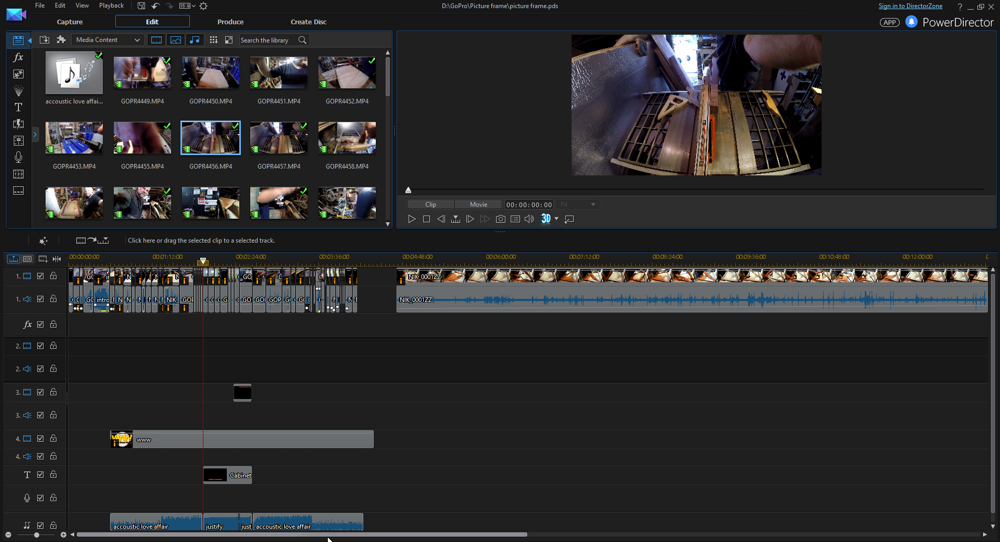
Editing CyberLink PowerDirector 16 Ultimate
PowerDirector has your standard timeline, media library and a preview window. If you are on dual screens, you can set your second video monitor to a full preview monitor which good. However, I am using PowerDirector less and less and using HitFilm more and more.
|
CyberLink PowerDirector
|
|
| Pro's | Con's |
|
|
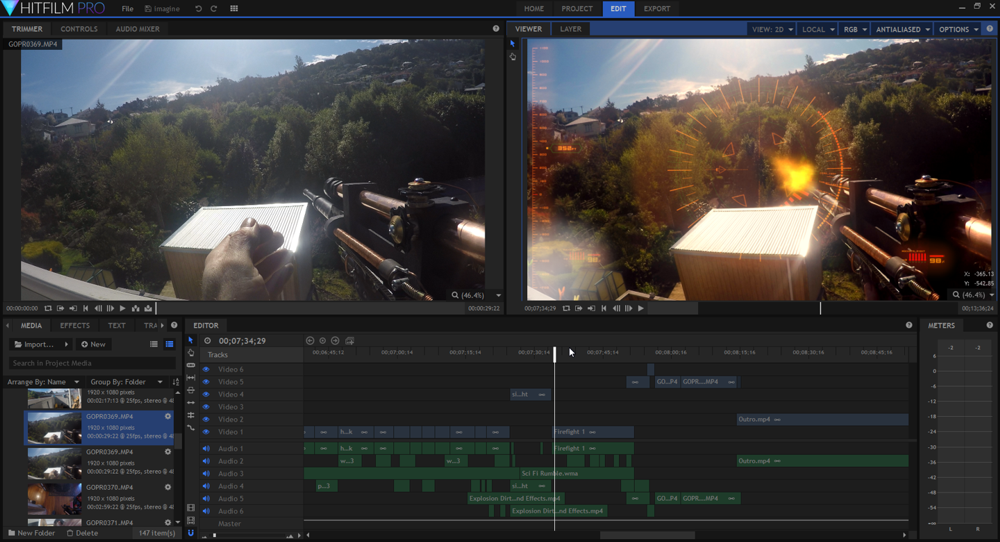
Editing FxHome HitFilm Pro
|
FxHome HitFilm
|
|
| Pro's | Con's |
|
|
DaVinci Resolve 14 (free)
|
DaVinci Resolve
|
|
| Pro's | Con's |
|
|
- Video Editing
- FXHome HitFilm Pro - Goto editor and special effects
- DaVinci Resolve 14 - Best Colour Grading & Correcting
- Power Director 16 Ultimate - Quick and easy editing
- ColorDirector 6
Page alias: The unique name of the page. Use $page_alias parameter before include show_news.php, charset [a-zA-Z0-9_-] Tagline: List the tags for news, separated by commas Use HTML in this article Concate short and full story Normal, article is active Draft, article is unapproved Powered by CuteNews 2.1.2 © 2002–2019 CutePHP. (unregistered)





