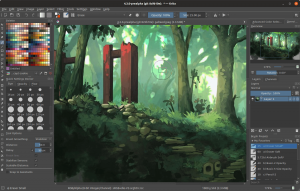Krita is an open source desktop painting application designed for illustrators, concept artists, illustrators, comic book creators, matte painters and texture artists, and the VFX industry. Krita is used daily by professional artists all over the world, as well as enthusiastic amateurs. Krita comes with translations in many language.
Krita is a professional FREE and open source painting program. It is made by artists that want to see affordable art tools for everyone.
- concept art
- texture and matte painters
- illustrations and comics
An intuitive user interface that stays out of your way. The dockers and panels can be moved and customized for your specific workflow. Once you have your setup, you can save it as your own workspace. You can also create your own shortcuts for commonly used tools.
- Customizable Layout
- Over 30 dockers for additional functionality
- Dark and light color themes
Beautiful Brushes
Over 100 professionally made brushes that come preloaded. These brushes give a good range of effects so you can see the variety of brushes that Krita has to offer.
Brush Stabilizers
Have a shaky hand? Add a stabilizer to your brush to smoothen it out. Krita includes 3 different ways to smooth and stabilize your brush strokes. There is even a dedicated Dynamic Brush tool where you can add drag and mass.
Vector & Text
Built-in vector tools help you create comic panels. Select a word bubble template from the vector library and drag it on your canvas. Change the anchor points to create your own shapes and libraries. Add text to your artwork as well with the text tool. Krita uses SVG to manage its vector format.
Brush Engines
Customize your brushes with over 9 unique brush engines. Each engine has a large amount of settings to customize your brush. Each brush engine is made to satisfy a specific need such as the Color Smudge engine, Shape engine, Particle engine, and even a filter engine. Once you are done creating your brushes, you can save them and organize them with Krita’s unique tagging system.
Wrap-around mode
It is easy to create seamless textures and patterns now. The image will make references of itself along the x and y axis. Continue painting and watch all of the references update instantly. No more clunky offsetting to see how your image repeats itself.
Resource Manager
Import brush and texture packs from other artists to expand your tool set. If you create some brushes that you love, share them with the world by creating your own bundles.