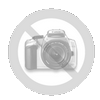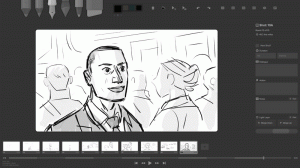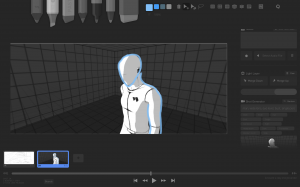Storyboarder makes it easy to visualize a story as fast you can draw stick figures. Quickly draw to test if a story idea works. Create and show animatics to others. Express your story idea without making a movie.
We built Storyboarder because the storyboarding tool we wanted simply didn't exist. We are making it better every day. In fact, we have released it free and open source. You can and even make improvements.
Can you apply storyboarding and pitches to the story development process as animation has done? We think so. We would love to hear your feedback to make Storyboarder the best storyboarding tool possible.
6 simple drawing tools
Light pencil for roughing, Hard Pencil for fine lines, Pen for most work, Brush to tone, Note Pen to write notes, and Eraser!
Add boards with a click
Theres no friction. Add a board. Draw. Add another. Draw. Duplicate. Copy. Paste. Rearrange. There is nothing stopping you.
Enter dialogue and action
Add metadata for a board on the right panel. You can also enter timing information and shot type.
Click edit in Photoshop
Draw your roughs and do layout in Storyboarder. If you need more control, just click the edit in photoshop button!
Edit in Photoshop and save
The board will open up in Photoshop. Just edit as you normally would. Once you save, it will automatically update in Storyboarder!