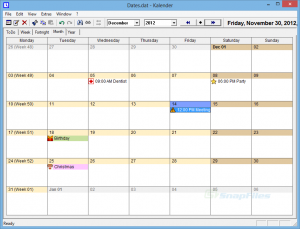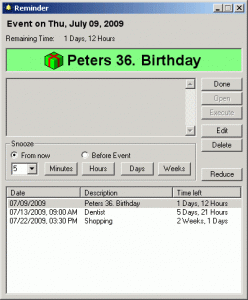Here you'll find in brief the most important features of UK's Kalender. The complete manual is available here.
UK's Kalender is a MS Windows program intended to remind you of upcoming events and todos. There are several views for your dates that are organized similar to a calendar sheet. Dates and appointments can be entered into the calendar via an input form.You can enter a forewarn time, so as long as UK's Kalender is running in the background you'll be reminded of your dates as soon as the forewarn time is reached.
Independent from the calendar function there is also a todo list where you can enter tasks with a deadline and a forewarn time. If the forewarn time is reached, UK's Kalender will inform you of the due tasks with symbols and colors.
The program was tested under the MS Windows versions 98SE, 2000, XP, Vista, 7, 8.1 and 10.
What UK's Kalender can do
- Automatic saving
Any changes to the database are automatically and immediately saved to disk. On every program start, a backup copy of your data file is created. - Unlimited Undo and Redo
Most changes can be undone and also repeated. - Minimize to the system tray
UK's Kalender minimizes into the system tray (the area next to the system clock). - Network support
UK's Kalender supports a shared event file, where every user can enter events that'll show up in each other user's calendar. For using the network functions it is neither required to install special server software nor to keep the computer with the shared event file permanently running. UK's Kalender will synchronize the local event file as soon as the shared event file is accessible. - Repeating events
There are lots of possibilities for entering repeating events, e.g. hourly, every three days, monthly, every first Tuesday of the month or even every Friday the 13th. - Forewarn time and snooze function
Each event can be assigned a user defined forewarn time in the range from one minute to several weeks. In the reminder dialog you can enter a time after that you'll be reminded again. Alternatively you can choose to be reminded again a certain time before the event. - Multi day events
Events can have a duration from one minute to several days (or no duration at all, but just a start date). - Event categories and templates
Events can be organized into categories, e.g. "Doctor", "Meeting", "Party" and so on. Each category is assigned a template of settings, including repetition rate and forewarn time. - Acoustic reminders
You can choose to be reminded of an event with a WAV file of your choice. - Event driven program execution and document opening
Documents or programs can be attached to an event. This is very handy for e.g. regular backup purposes. - Marking and hiding events
Special events may be either color marked or hidden. - Four event views
Events can be displayed in week-, fortnight-, month- or year-view. - Tooltips for events and todos
If you stop the mouse over a calendar date or a todo, extended info is shown for the events and todos. - Alarms can be deactivated
Alarms may be deactivated all at once, so your game, film etc. won't be interrupted. - Highly configurable display for events and todos
All views can easily be configured to present the information just the way you want. - Configurable tray icon
The tray icon can be configured to show the current day of the month, the weekday or even the seconds. - Search and filter functions
You can search for and filter out your events using keywords, categories, event states or date ranges. The filter function directly affects all output functions, so you can easily create e. g. a calendar only containing birthdays. - Clipboard support
Events and todos can be copied to the clipboard and may be pasted back to any word processor or UK's Kalender itself. - Export to HTML- and CSV-format
Events and todos can be exported to HTML-format in different views. With this you can easily print your dates and todos. Export to CSV-format allows the transfer of your data to a spreadsheet program. All activated filter options are applied to the output. - Holidays
Holidays for one or more countries can be displayed right in the calendar. Various holiday modules are available. If your country is missing, you can simply define a holiday module yourself.
What UK's Kalender can't do
- Import and export from or to other calendar programs
UK's Kalender has a proprietary file format. Neither does it understand the file format of other applications nor does it support the export of foreign calendar formats. - Printing
Direct printing from UK's Kalender is not supported. Nevertheless you can export all your data into a HTML file and print your calendar from any web browser.