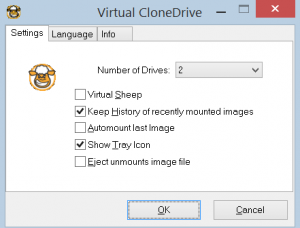Download details
Virtual CloneDrive works and behaves just like a physical CD, DVD, or Blu-ray drive, although it only exists virtually. Image files can be "inserted" into the virtual drive from your harddisk or from a network drive by just a double-click, and thus be used like a normal CD, DVD, or Blu-ray. Virtual CloneDrive supports up to 15 virtual drives at the same time - no matter if the image file contains audio, video or just simple data. Virtual CloneDrive is fully integrated in Windows Explorer context menus and on top of all it is free!
- Mounts images as virtual drive.
- Supports all common image formats such as ISO, BIN, IMG, UDF, DVD, and CCD.
- Emulation of CD, DVD, and Blu-ray media.
- Supports up to 15 virtual drives at the same time.
- History of recently mounted images.
- Automount last image.
- Unmount image with eject button.
- Seamless integration in Windows Explorer context menu.
- Easy to use - just double-click an image file to mount as a drive.
- Virtual CloneDrive is freeware, you may use it at no cost.
Data
Created
2021-12-08
Changed
2021-12-08
Size
1.72 MB
Rating